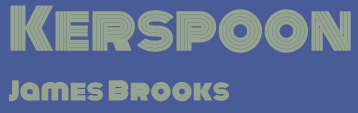I was given the task of installing a networked printer to my parents computer. While I was there I decided to give it a bit of a spring clean. First off was a visit to http://www.update.microsoft.com/ to make sure everything was in order. The off to two great websites aimed to help just this problem:
- http://pcdecrapifier.com/ - First it delete all the bundles crap that comes with new PC's. Second you select all programs that you want to uninstall. It does it much quicker that doing it by hand.
- http://ninite.com/ - you mark the common programs you want and it downloads and install the latest version, decide on sensible defaults and make sure it doesn't add any crud (like toolbars).
Here is the list of some of the software I like having on my PC:
- Chrome - best browser available
- VLC - play music and videos
- CutePDF & Foxit Reader - view, edit and create pdf files
- WinRar - view, edit and create compressed files
- Microsoft Security Essentials - remove malware, viri and spamware
- Flash, Java, .Net, silverlight - something will need them later
- http://www.virtualbox.org/ - have a virtual computer running inside yours. I use it to run linux while on windows.
- http://www.gnu.org/software/emacs/ - emacs is crazy, it is basically a text editor and shell built around a programming language. If you can make it text based chances are you can do it in emacs. It is also trivial to automate anything. (warning it has a steep leaning curve)
As a little aside if you want more programs check out http://www.opensourcewindows.org/ it has some fantastic links there.
Since I was worried that the computer was infected I ran it with CCleaner, Spybot, Microsoft Security Essentials, and Revo. Finally the tool I like to use is called HyjackThis! it simply tells you all the extra things that are set to run (on startup, with the browser, etc.) then when then change you either ignore or ban. It doesn't stop the most hardened malware but it might at lest tell you something is up and you can deal with it.
On to the printer, the official install was 300MB and included all sorts of crap. Just the stuff I had previously removed. I used Winzip to extract the program and inside was just the drivers. Now I can use the standard Add Printer dialogue in the control panel.